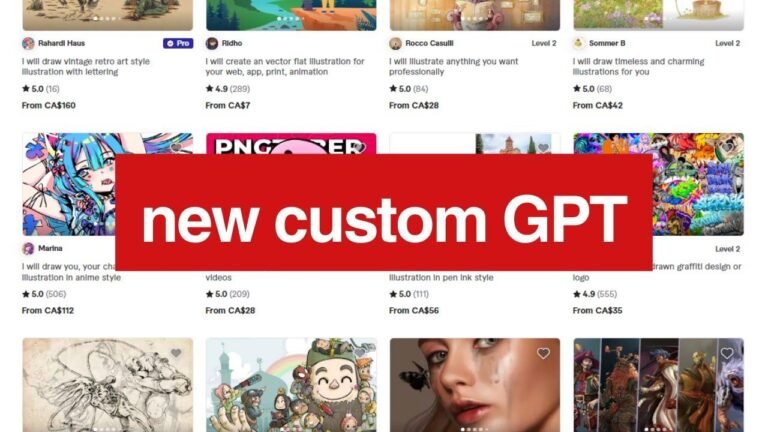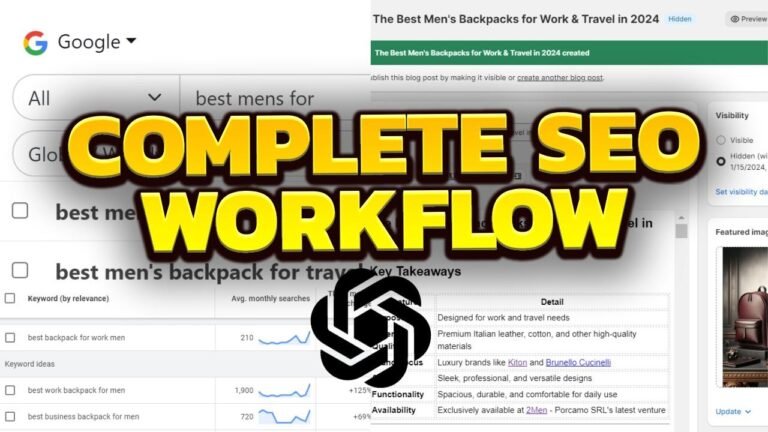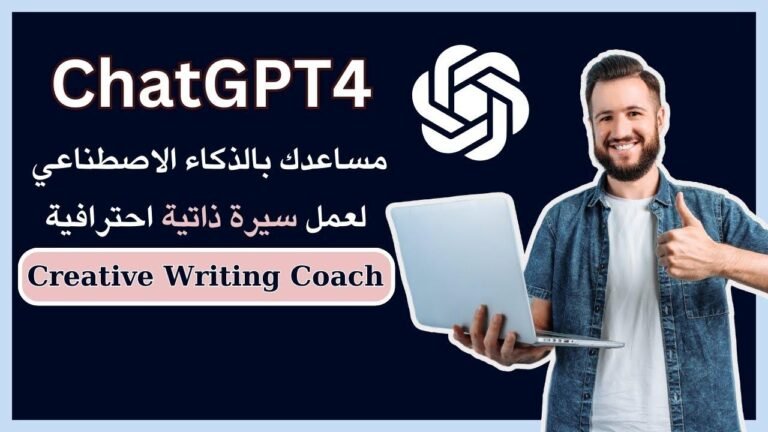Discover the New ChatGPT Workflow that will help you save hours every week. Say goodbye to wasted time and hello to efficiency!

"Using ChatGPT and Harpa AI is like having a personal AI co-pilot. It's like having the ultimate content remixing tool. You can get ideas for newsletters, video titles, and even YouTube thumbnails in a snap. It's a game-changer! Plus, the possibilities for customizing GPTs are endless. It's like unlocking a treasure trove of time-saving, creativity-boosting magic. 🧞"
New ChatGPT Workflow That Will Save You Hours Each Week ✨
Getting to Know Harpa AI and ChatGPT 🤖
Lately, I've been using a game-changing AI workflow using ChatGPT that saves me approximately four to five hours each week when it comes to creating any type of content, especially with writing copy. It's not just a time-saver, but also a content-enhancer. Let me show you how this groundbreaking workflow works, and you'll soon see what I mean.
So many of us use ChatGPT for a variety of tasks, including content remixing and coming up with unique content from a source. Let's say I stumble upon a blog post from Google that I'd like to repurpose into a newsletter or use it as the basis for a YouTube video, ChatGPT's workflow allows me to achieve all of this seamlessly.
Using Harpa AI - A Co-pilot for the Web 🛠️
The very first step involves using Harpa AI, a brilliant Chrome extension that can be installed for free, and for any Chrome user on PC or Mac. Harpa AI offers multiple functionality, and one of my go-to features is the long summary option, which provides an introductory paragraph and a bullet-point summary of the page. Its connection with my OpenAI account allows me to access GPT-4 for the bigger context window, making it a truly versatile tool for creating summaries and outlines.
Connecting Harpa AI with ChatGPT 💬
The most fascinating aspect of this workflow is the seamless integration between Harpa AI and ChatGPT. This means, I can easily bring the summarized content from Harpa directly into ChatGPT, eliminating the need to manually create prompts for repurposing the content. By utilizing the ad mention sign, I can access custom GPTs created for different purposes such as creating newsletters, video ideas, YouTube titles, and even YouTube thumbnails.
Leveraging Custom GPT for Multiple Purposes 📝
Once the content from Harpa AI is imported into ChatGPT, I can simply use different GPTs that I have trained for each specific task I need. For instance, my GPT for creating YouTube ideas can generate intriguing titles, making my task much easier. I can even request the creation of a YouTube thumbnail, and while it may not completely fulfill the requirements, it offers an excellent starting point for further design.
Conclusion 🌟
This new ChatGPT workflow provides an unprecedented level of convenience and efficiency for content creators. I've personally found success in utilizing the tool for various content creation needs, from newsletters to YouTube videos and more. In fact, I've been so impressed with its capabilities that I've shared a comprehensive course on custom GPT creation on our e-learning platform, Skill Leap AI. With access to this course and many other AI-related tutorials, content creators can fully explore the potential of AI for automating and enhancing their content creation process. Here's to embracing the future of workflow optimization and content creation!
| Key Takeaways | FAQ |
|---|---|
| ✓ Harpa AI is a game-changing Chrome extension that can save hours of content creation time. | How can I access Harpa AI as a Chrome user? |
| ✓ ChatGPT's integration with Harpa AI streamlines the process of creating summaries and outlines. | Does the connection with OpenAI offer access to GPT-4 for users? |
| ✓ Leveraging custom GPTs within ChatGPT allows for easy generation of various content elements such as newsletter sections, video ideas, and YouTube thumbnails. | ✨ What other purposes can custom GPTs be utilized for? |